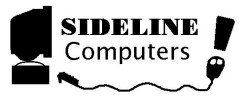Troubleshooting Basic Problems at Home
Why won’t my computer power on?
Is the power cord plugged in? Check to see if there is a power switch on the rear of the power supply. If so, make sure it is in the on position. Are you getting any sounds inside the computer, such as fan noise? If so, try a different monitor to make sure it is your computer and not your monitor. If the other monitor comes up when connected to your computer, you probably need to replace the monitor. If not, your computer may require service.
Why is there no video?
Try a different monitor. Try a different monitor cable. Look for multiple video outputs on the back of your computer, you may be connected to the wrong one. You may be able to use the one connected to the motherboard instead if you have a separate video card. Try that also.
Why is my computer slow?
This can be caused by many different reasons, hardware and/or software. A few examples: You may need more ram. You may have a hard drive that is going bad or is overfilled. You may have an older computer with lower specs for example, a mechanical hard drive can be slowing you down. If you would like to replace it with a solid state drive, it will greatly increase the speed and efficiency of your system. You may have a corrupted software program or operating system. You may have some viruses, malware, or spyware. Bring your computer in for an estimate for repair or upgrade.
Why can’t I get connected to the internet?
This can have many causes.
1) Check your connection. If it is a wired connection, be sure the cable is securely plugged into the correct outlet on the computer and the modem/router/switch. If it is wireless, check to be sure you are logged in to the correct router. You may want to disconnect and then reconnect. Try a location closer to the router as you may be having interference problems.
2) Be sure your router, modem, and/or switch is powered up. You might try disconnecting the power to that device, when powering back up, it is forced to re-sync.
3) Have your internet service provider check the service to your location.
4) Your computer may have software problems caused by incorrect settings or a virus or malware program getting in the way.
5) Your computer may have hardware problems such a bad network port (very common after storms and power surges). You can try a separate computer or other wireless device (tablet or phone or ebook reader or music device, such as an ipod) to see if that one connects to the internet. If you are still unable to connect bring your computer in for service. We can connect it to our internet to see if the problem is with the computer or something at your location.
Why can’t I get sound?
1) Check your speakers. Make sure the volume is turned up on your speakers. Make sure they are plugged into the correct connection on the sound card in the back of your computer (this is usually a light green color).
2) Check the sound on your computer. On the right bottom corner while on the desktop, the taskbar has a picture of a speaker. Hold your mouse over that speaker and make sure that it doesn’t say that it is muted. Play a cd or DVD. To check for Windows sounds, go to the Control Panel (usually easily accessed from the start button). In the Control panel, open Sounds. Choose the sound tab. Choose a sound from the list below there and click the test button. If there is sound, then Windows sounds are playing.
If it is your cd or DVD that has no sound or if none of these things helped you to get sounds, you may need to bring it in for service.